Quote Templates
Quote templates page can be accessed by clicking on the Quote templates link (QuickQuote section) from the top bar menu.
This page offers an overview of all the templates saved on the shop, with the possibility to add, edit or delete them.
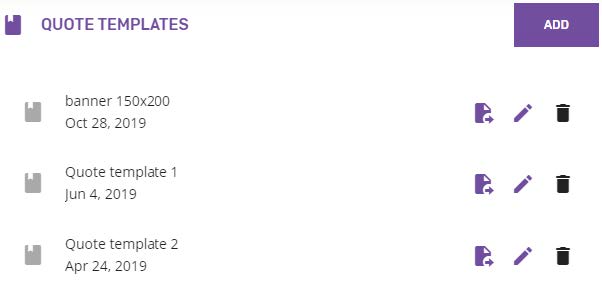
Add quote template
Clicking the ADD button will open the Add quote template page, allowing to create a new quote template.
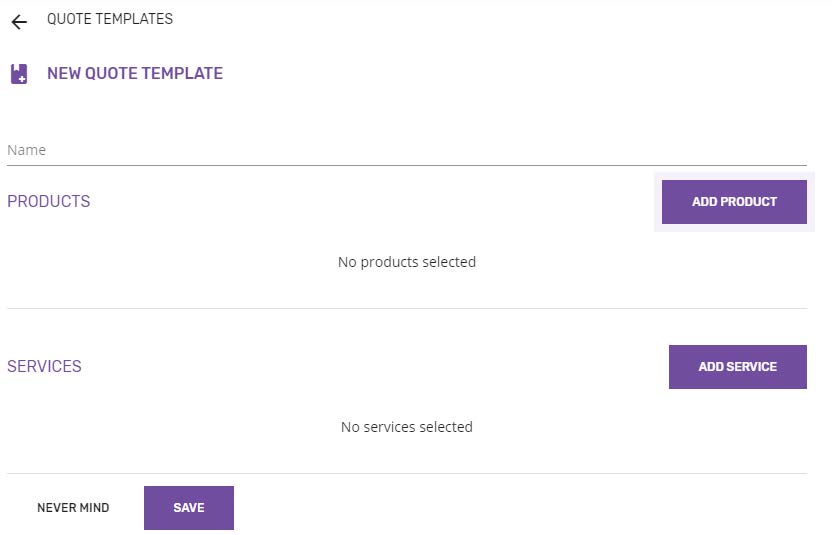
Name – is required for creating a quote template. This has to be unique in the system.
At least one product or service should be added to continue and add the template.
No pricing information or taxes is saved, only product/service details, such as:
Product:
- Product name
- Preferred unit
- Dimensions (width, length)
- List of finishing options
Service:
- Service name
- Quantity (hourly based)
Edit quote template
Editing a template can be done by clicking the Edit button from Quote templates overview page.
This allows editing the list of products or services (update/remove existing items, add new items).
The quote template’s name cannot be changed.
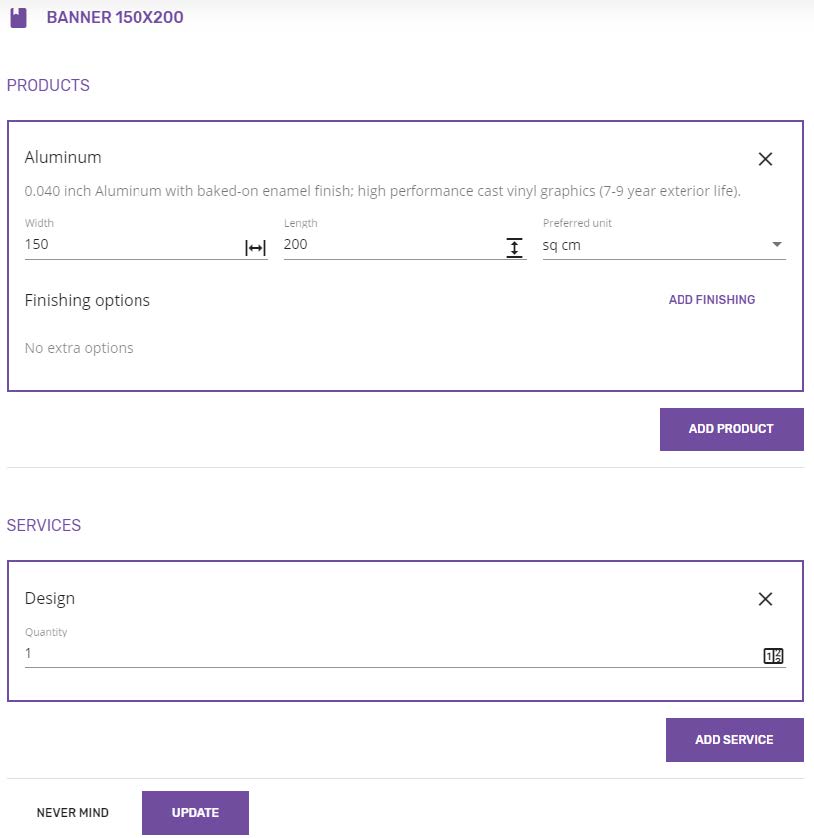
Clicking the UPDATE button will save the changes and return to Quote templates overview.
Create new quote from template
Creating a quote from template is possible by using the Create quote from template button. This
will open the New quote page, with the list of products/finishing and services from the template
already filled in.
Delete quote template
A quote template can be deleted using the Delete button from Quote templates overview.
Clicking the button will open o confirmation pop-up.

After confirming the operation, the template will be deleted and also removed from the list.
